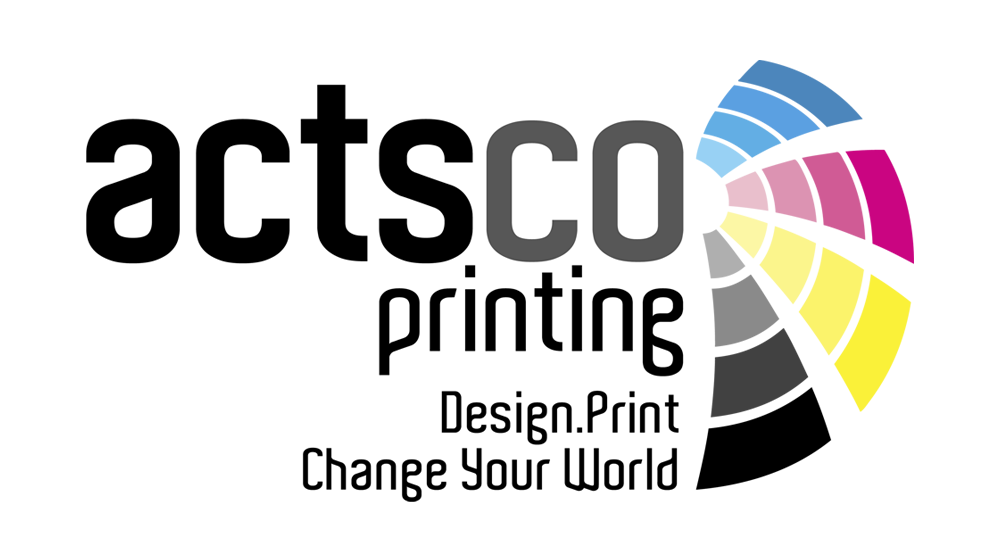Frequently Asked Questions
General
How do I place an order?
The ordering and printing process starts with you submitting your document and printing details on our Get Quote Now page. Note: Sending info via this quote form is not a sales transaction and does not constitute placing an order. We will contact you within 24 business hours of submitting your information.
Is my information safe on your site?
What do you print?
The bottom line is: if it is on paper and it has ink on it, we can print it at a lower price.
How can I reach you?
Telephone: 053.960.290 (International callers +66.53.960.290)
Fax: 053.960.288 (International callers +66.53.960.288)
Phone Toll Free: 1.866.638.1098 (USA / Canada to Thailand)
Address: 12/89-91 Mu 3, San Klang, San Khamphaeng, Chiang Mai, 50130 Thailand
Email: moreinfo@actsco.org
Our Office Hours are:
7am-5pm Monday – Friday
You may submit a quote request on our website 24 Hours a day.
Design
ActsCo Printing Graphic Design Department
Many of our clients start their design journey with us not entirely sure how the design process works. Our professional design staff will help guide you though all the correct steps in order for you to end up with a design you are not only happy with, but will help your project stand out from the crowd.
Designing with ActsCo is fun and stress free, and will not cost you an arm or a leg. Our friendly design team are waiting to turn you dreams into reality. Give us a call to talk about starting your new design project today.
How do I print with a border?
What is bleed and why is it important?
What should my file resolution be?
What types of files do you accept?
CMYK versus RGB
RGB color is generally a format used in digital imaging devices such as scanners, digital cameras and computers, and also in designing for web. Offset printing presses and digital printing machines, however, print full color images using a different set of colors to RGB. The color process that forms the basis of printing is CMYK. This acronym stands for the four colors of pigment: Cyan, Magenta, Yellow and Black. It can also be referred to as “process color” or “four color process”. Combinations of these four colors creates the full range of colors that you see in printed material, and results in a smooth, continuous tone. It is recommended that if you are producing material for print by a professional service such as ActsCo Printing, that you convert your images to CMYK before sending the print files. Doing this will allow you to tweak any images that do not convert well and have a different appearance to their RGB originals. Unfortunately, not all RGB colors will convert well to CMYK—these colors are said to be “out of the CMYK color gamut”. To accommodate for this, you should convert your RGB images in your favorite imaging program (e.g. Photoshop) and check them against the original RGB image. It is at this stage that you can tweak the colors if you find that their appearance is dull or not as you expected. If you do not convert your images to CMYK before sending them to ActsCo Printing, we will run a script in Adobe Acrobat that will convert them to CMYK, however we generally do not check the images after the conversion as this would be far too time consuming (especially to make any color tweaks that might be necessary), so we recommend you convert your images before sending your files to us.
For best results we recommend working in CMYK from the outset if you know your design is destined for print. Programs such as Illustrator and Photoshop allow you to choose between CMYK and RGB fairly easily. If you are designing for web then ensure you work in RGB.
What is proofing and why is it so important?
One of the most important steps in the pre press design stage is proofing. Many print projects fail miserably because the client or printer did not proof their files before printing. This usually results in either the client being stuck with a product not meeting their expectations or having to waste time and money reprinting their publication.
DIGITAL PROOF (SOFT PROOF)
A digital proof, also known as soft proofing, is where the designer opens up a print ready file on their computer screen and checks the layout and textual content. Although this is a simple form of proofing, it is not recommended due to the following reasons.
* Color will not match print color. This is because every monitor, depending on make and model, will show colors differently. This means that the color you see on your screen will most likely not match the color that will be printed by an offset printer.
* When the file is outputted to film information, layout integrity may be lost and will not be picked up until the job has already been printed.
PRINTED PROOF
This is hands down the most effective way to proof your publication.
Your printer should supply you with a proof that has been printed on an inject printer using the preflight files that will be used to output film. This will provide you with an actual printed copy that is color accurate (to 98 percent) of how your printed publication will look after completion.
Once you have received your proof you will be able to go over everything and double and triple check layout, textual content (including spelling and grammar), as well as image and color quality. After you are happy that everything is the way it should be, the printer will ask your to sign off and date the proof. This will become very much like a contract which will protect both you and the printer if something goes wrong during the printing process. At ActsCo Printing we use the latest proofing technology to ensure that your product gets printed correctly the first time, every time.
Printing
Do you require a minimum number of prints?
I have a big print job. Can you help?
We can print anywhere from 500 copies to over 100,000 copies with an average turn around time of 5 days after the job has been finalized and approved by the client. ActsCo Printing uses top quality German made offset presses. These presses combined with the latest pre press technology help us to produce extremely high quality and consistent printing publications.
For printing information, please see our printing guidelines which will help you understand the printing process and the steps you can take to help your job on the way to printing success.
What is offset printing?
What is print on demand?
How long does it take to print?
Printing Guidelines
Quantity
Paper Stock
Colors
Binding
Post Press
Coatings
Due Date
Design Guidelines
PDF Files are Our Dream Files
300DPI Image Resolution at 100%
Resolution is the number of pixels within an image. The more pixels in an image the higher the resolution of that image. The higher the resolution, the better the picture. Higher resolution images produce greater detail and subtler color transitions than lower resolution images. We want to make sure that your images don’t have jagged edges or pixilation, so we suggest making your artwork at 300dpi when it’s at full size.
Resolution has an inverse relationship with size. If you enlarge an image you lower its resolution, and if you reduce an image you increase its resolution. How an image is originally attained will determine its resolution and the size it can be printed clear and crisp.
Always remember that images gathered from websites are usually 72dpi are NOT of print quality.
Always CMYK Format, Not RGB
Spot Color Jobs
Always Supply Your Font or Convert to Outlines
Printed Proof
Scanning
Always Include Crop Marks
Include 3mm of Internal Bleed
3mm of External Bleed for Great Results
Always Flatten Transparency
Give Your Files an Easy to Understand Name
Make sure we know what files belong to you and your order by following our simple guide to fuss-free file naming.
1. Make it descriptive. We see many different files everyday. We’ll find yours easily and quickly if you make it descriptive.
2. Get to the point. Short, sweet and to the point is how we like file names.
3. Keep it alphanumeric. No need for fancy characters. Plain text and/or numbers will do.
4. Use file names relating to the part of the job. For example: buscardfront.pdf and buscardback.pdf, or bookfrontcover.pdf and insidechapters13.pdf.